(1) 安装驱动 (Preparation of USB driver):
Qualcomm USB driver:
ftp://tbftp.lenovo.com/ODM/01_Project/P11/002_Tools/QUD.WIN.1.1 Installer-10037.3.zip
(2) QPST tool:
ftp://tbftp.lenovo.com/ODM/01_Project/P11/002_Tools/qpst.win.2.7_installer_00488.1.zip
(3) 烧机步骤(Steps to flash xxPad Pro):
1. 进入下载模式:Pad关机,按住音量+键的同时连上USB线,电脑出现9008端口后,松开音量+键。
(To enter flashing mode: Power off device -> Hold on pressing volume up key, then plug in USB cable to connect PC->When port of com 9008 shows -> release the press of volume up key)
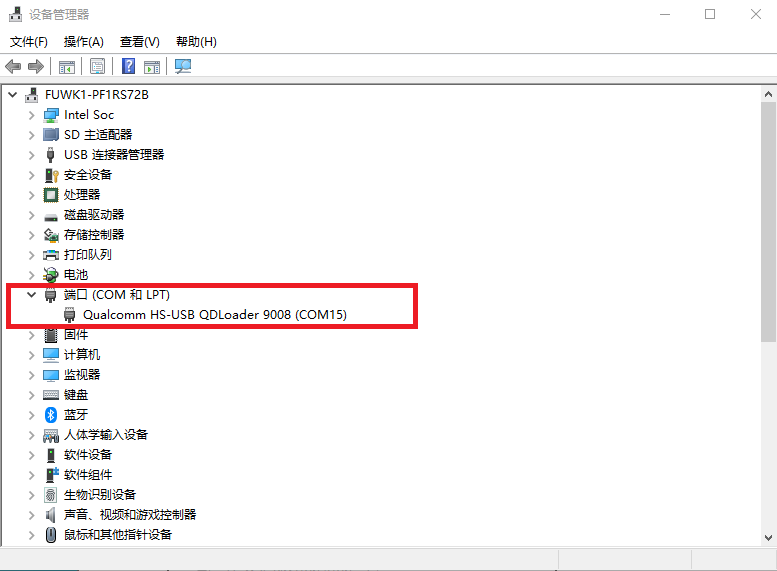
1. 打开QFIL Tool, 配置Device Type为UFS
(Open QFIL Tool -> configuration->set device type as UFS)
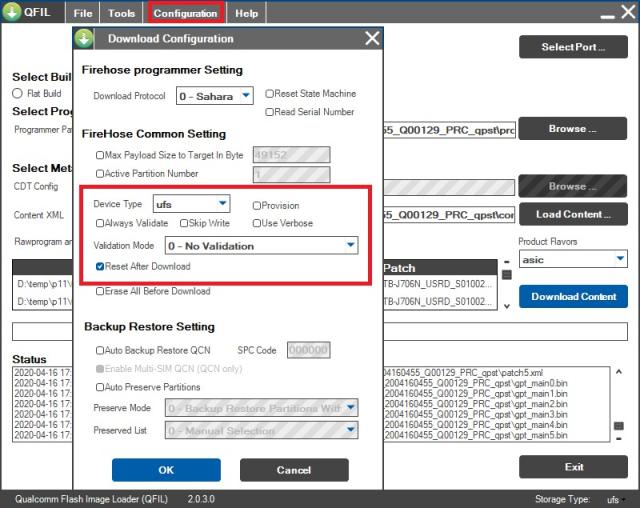
3. 选择Select Build Type为Meta Build,点击Load Content…选择需烧写版本的contents.xml
(In Select Build Type, choose Meta Build –> Load Content -> select contents.xml of the target image)
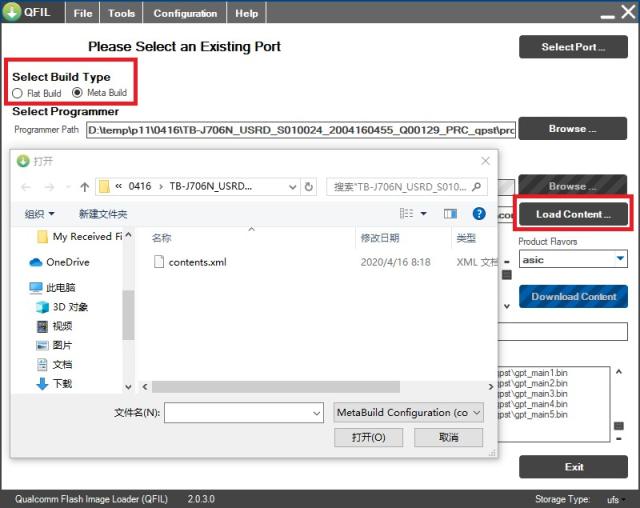
4. 点“Select Port…”,选择9008下载端口
(Select Port of 9008)

5. 确保QFIL工具与红框标识一致,点击Dowload Content下载版本。
(Before clicking Download Content, double check your tool is set same as below red items)
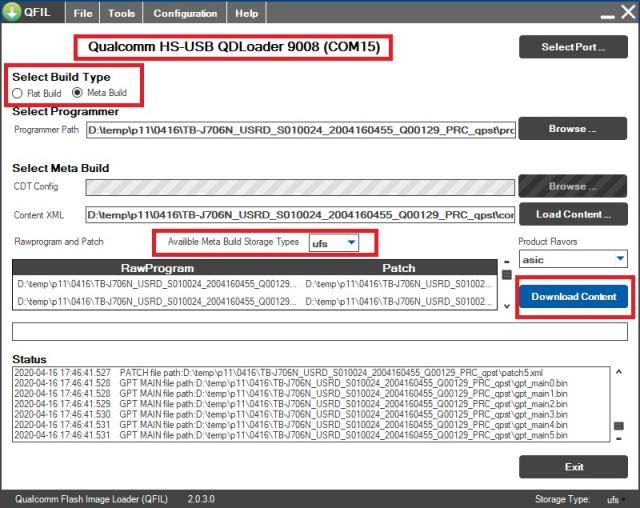
6. 刷机中。。。 (Flashing is ongoing)
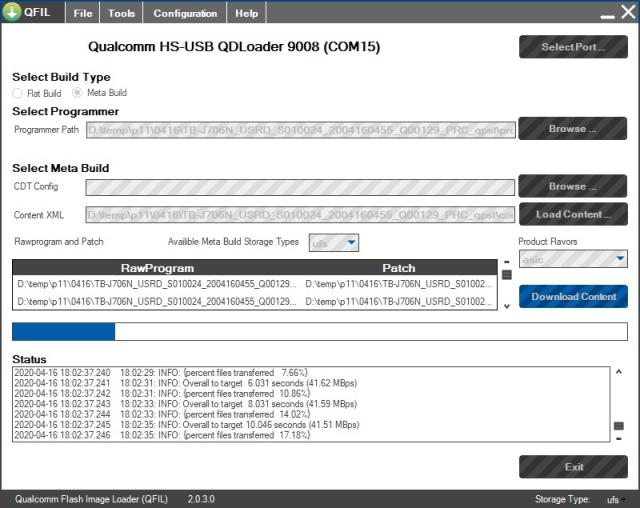
7. 刷写成功 (flashing succeed)
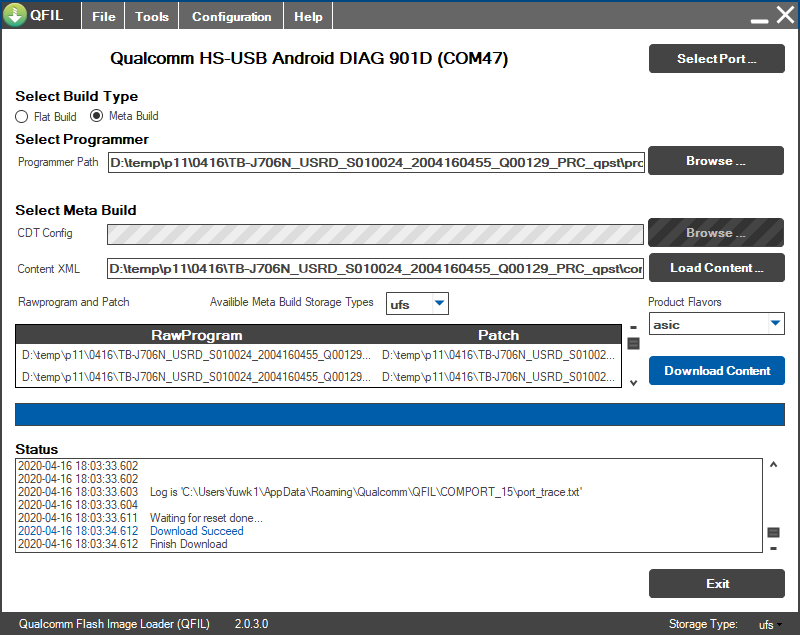
标签: 联想小新Pad Pro 刷机 平板





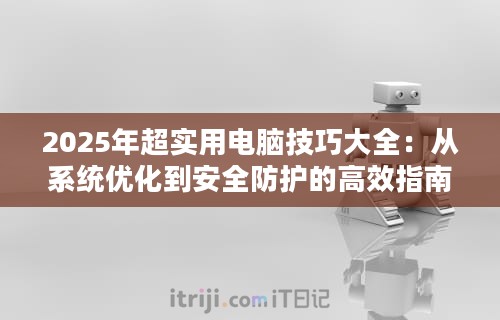




还木有评论哦,快来抢沙发吧~